Last Update: 2024-03-21
<pictureinsert id="" customerid="">
<catid></catid>
<name></name>
<keywords></keywords>
<copyright></copyright>
<alttext></alttext>
<data type="url"></data>
<actions>
<action type="resize" w="800" h="600" />
<action type="crop" x="0" y="0" w="300" h="300" />
</actions>
</pictureinsert>
| Element | Format | Description |
|---|---|---|
pictureinsert["id"] |
int | Optional: ID of existing picture to be updated |
pictureinsert["customerid"] |
int | Optional: CustomerID of customer used for request. Only usable with admin customer privileges. |
pictureinsert->catid |
int | Optional: ID of folder to put picture into |
pictureinsert->name |
varchar(255) | Name of picture |
pictureinsert->keywords |
varchar(255) | Optional: Keywords (space seperated) |
pictureinsert->copyright |
varchar(255) | Optional: Copyright text |
pictureinsert->alttext |
varchar(255) | Optional: Alt text |
pictureinsert->data["type"] |
url | base64 | Type of picture source |
pictureinsert->data |
text | URL of file or Base64 encoded file |
pictureinsert->actions |
Optional: Actions for the uploaded picture | |
pictureinsert->actions->action["type"] = "resize" |
Attributes "w" for width and "h" for height possible. If width and height is defined, then the image is resized to fit into this box. If only one side is defined, then the other side is calculated so that the aspect-ratio is preserved. | |
pictureinsert->actions->action["type"] = "crop" |
Attributes "x", "y" define starting coordinates, "w" for width and "h" for height define the size of the cropping-box. Specials: If "w" is negative, then the box-width is calculated so that a padding of "w" remains on the right side. Same applies accordingly for "h". If "x" is -1, then the cropping-box will be centered horizontally. If "y" is -1, then the cropping-box will be centered vertically. |
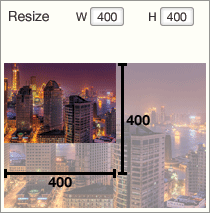
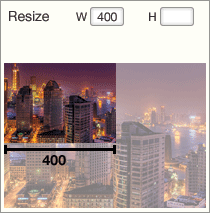
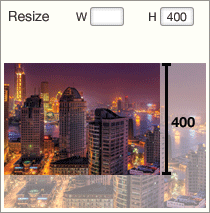
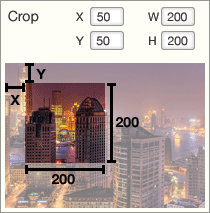

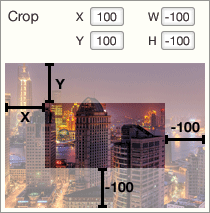
The internal ID of the picture record will be returned within response->data.